Java Notes
Big Blob Structure
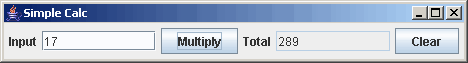
You'll see a lot of programs that put the main program, the GUI, and the model into one file. Many text books show this style, not because it is what you should use, but because it's easier to show it in a text book: everything is in one file.
Don't use this "big blob" structure except for the absolutely simplest programs. It's harder to read, maintain, and enhance. You can't really appreciate this until you start to build bigger programs.
1 2 3 4 5 6 7 8 9 10 11 12 13 14 15 16 17 18 19 20 21 22 23 24 25 26 27 28 29 30 31 32 33 34 35 36 37 38 39 40 41 42 43 44 45 46 47 48 49 50 51 52 53 54 55 56 57 58 59 60 61 62 63 64 65 66 67 68 69 70 71 72 73 74 75 76 77 78 79 80 81 82 83 84 85 86 |
// structure/BigBlob.java -- Everything in one file.
// Fred Swartz - December 2004
// A common style of programming is to put all processing
// in the GUI. This works Ok as long at the "model", the
// logic, is so small that it isn't worth putting into
// a separate class.
//
// However, mixing model with presentation usually makes the program hard
// to read, and the inevitable growth of the program leads to a mess.
//
// This fails the simple Interface Independence test.
// Could the model easily work with a command line or web interface? No.
//
// It also fails the Model Independence test.
// Could we easily change the model, eg, to BigDecimal? No.
import java.awt.*;
import javax.swing.*;
import java.awt.event.*;
import java.math.BigInteger;
public class BigBlob {
public static void main(String[] args) {
JFrame window = new BigBlobGUI();
window.setDefaultCloseOperation(JFrame.EXIT_ON_CLOSE);
window.setTitle("Simple Calc");
window.setVisible(true);
}
}
class BigBlobGUI extends JFrame {
//... Constants
private static final String INITIAL_VALUE = "1";
//... Components
private JTextField m_totalTf = new JTextField(10);
private JTextField m_userInputTf = new JTextField(10);
private JButton m_multiplyBtn = new JButton("Multiply");
private JButton m_clearBtn = new JButton("Clear");
private BigInteger m_total; // The total current value state.
/** Constructor */
BigBlobGUI() {
//... Initialize components and model
m_total = new BigInteger(INITIAL_VALUE);
m_totalTf.setText(INITIAL_VALUE);
m_totalTf.setEditable(false);
//... Layout the components.
JPanel content = new JPanel();
content.setLayout(new FlowLayout());
content.add(new JLabel("Input"));
content.add(m_userInputTf);
content.add(m_multiplyBtn);
content.add(new JLabel("Total"));
content.add(m_totalTf);
content.add(m_clearBtn);
//... finalize layout
this.setContentPane(content);
this.pack();
//... Listener to do multiplication
m_multiplyBtn.addActionListener(new ActionListener() {
public void actionPerformed(ActionEvent e) {
try {
m_total = m_total.multiply(new BigInteger(m_userInputTf.getText()));
m_totalTf.setText(m_total.toString());
} catch (NumberFormatException nex) {
JOptionPane.showMessageDialog(BigBlobGUI.this, "Bad Number");
}
}
});
//... Listener to clear.
m_clearBtn.addActionListener(new ActionListener() {
public void actionPerformed(ActionEvent e) {
m_total = new BigInteger(INITIAL_VALUE);
m_totalTf.setText(INITIAL_VALUE);
}
});
}
}
|