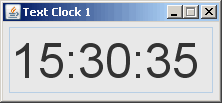1
2
3
4
5
6
7
8
9
10
11
12
13
14
15
16
17
18
19
20
21
22
23
24
25
26
27
28
29
30
31
32
33
34
35
36
37
38
39
40
41
42
43
44
45
46
47
48
49
50
51
52
53
54
55
56
57
58
59
60
61
62
63
|
// File : animation/textclock/TextClock1.java
// Purpose: Show use of Timer, Calendar to implement a clock.
// Enhancements: Center text, 12 hour with AM/PM, ....
// Author : Fred Swartz, 1999 ... 2007-03-02, Placed in public domain
import java.awt.*;
import java.awt.event.*;
import javax.swing.*;
import java.util.Calendar;
//////////////////////////////////////////////////////////////// TextClock1
class TextClock1 extends JFrame {
//============================================================== fields
private JTextField _timeField; // set by timer listener
//========================================================== constructor
public TextClock1() {
//... Set characteristics of text field that shows the time.
_timeField = new JTextField(5);
_timeField.setEditable(false);
_timeField.setFont(new Font("sansserif", Font.PLAIN, 48));
JPanel content = new JPanel();
content.setLayout(new FlowLayout());
content.add(_timeField);
this.setContentPane(content);
this.setTitle("Text Clock 1");
this.pack();
this.setLocationRelativeTo(null);
this.setResizable(false);
//... Create timer which calls action listener every second..
// Use full package qualification for javax.swing.Timer
// to avoid potential conflicts with java.util.Timer.
javax.swing.Timer t = new javax.swing.Timer(1000, new ClockListener());
t.start();
}
/////////////////////////////////////////////// inner class ClockListener
class ClockListener implements ActionListener {
public void actionPerformed(ActionEvent e) {
//... Whenever this is called, get the current time and
// display it in the textfield.
Calendar now = Calendar.getInstance();
int h = now.get(Calendar.HOUR_OF_DAY);
int m = now.get(Calendar.MINUTE);
int s = now.get(Calendar.SECOND);
_timeField.setText("" + h + ":" + m + ":" + s);
//... The following is an easier way to format the time,
// but requires knowing how to use the format method.
//_timeField.setText(String.format("%1$tH:%1$tM:%1$tS", now));
}
}
//================================================================= main
public static void main(String[] args) {
JFrame clock = new TextClock1();
clock.setDefaultCloseOperation(JFrame.EXIT_ON_CLOSE);
clock.setVisible(true);
}
}
|