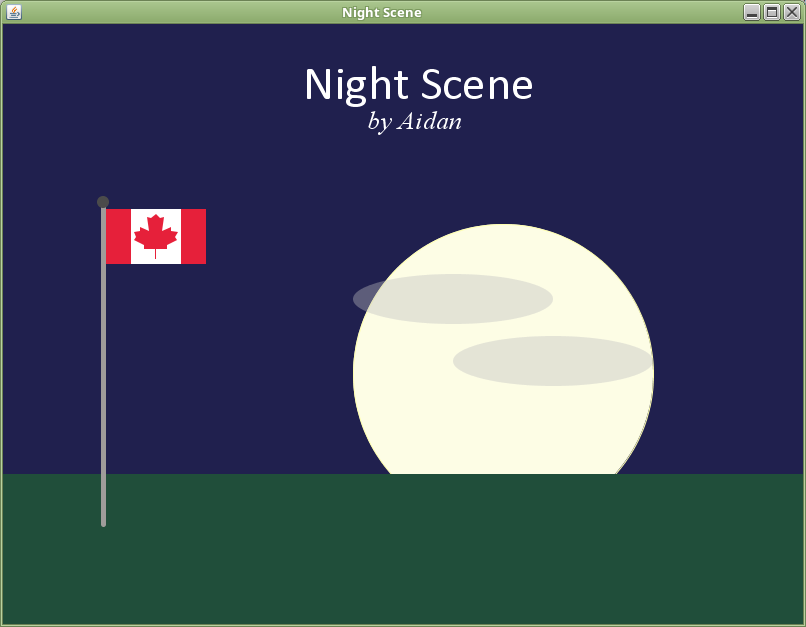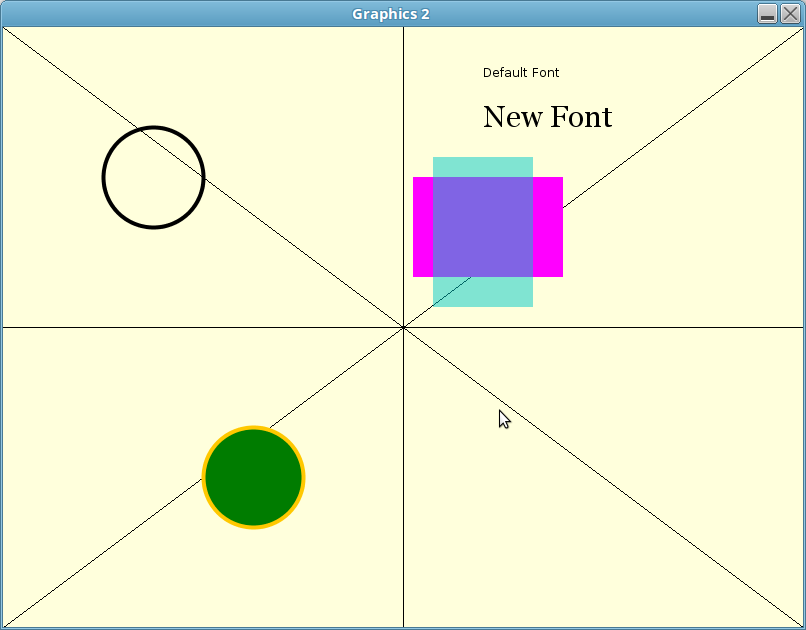
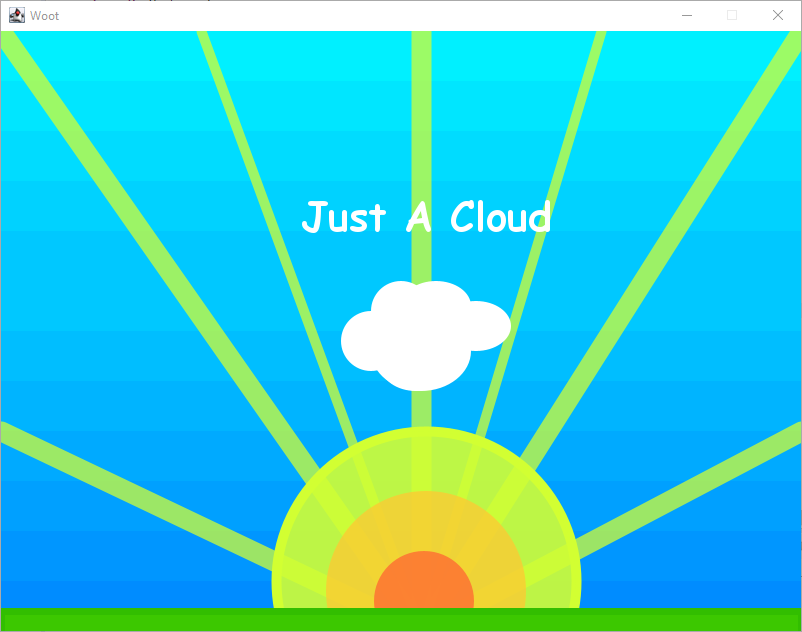
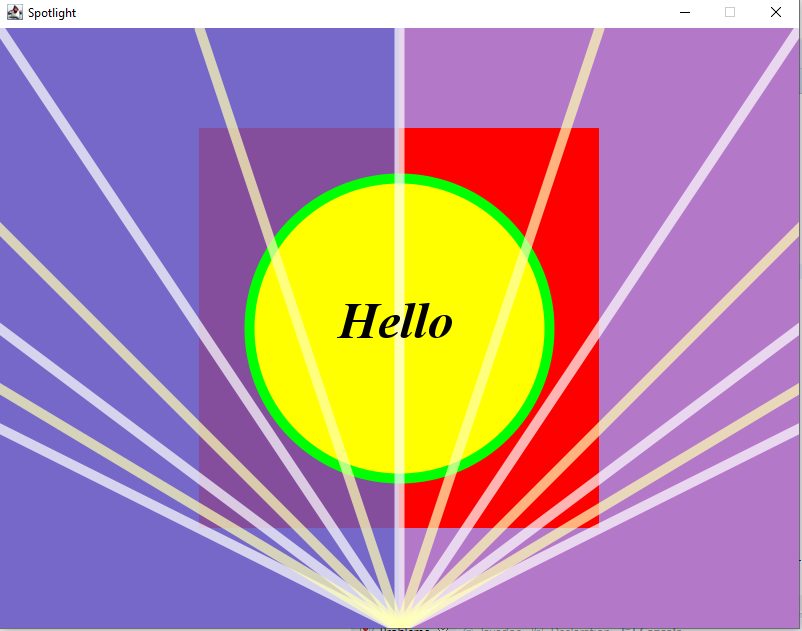
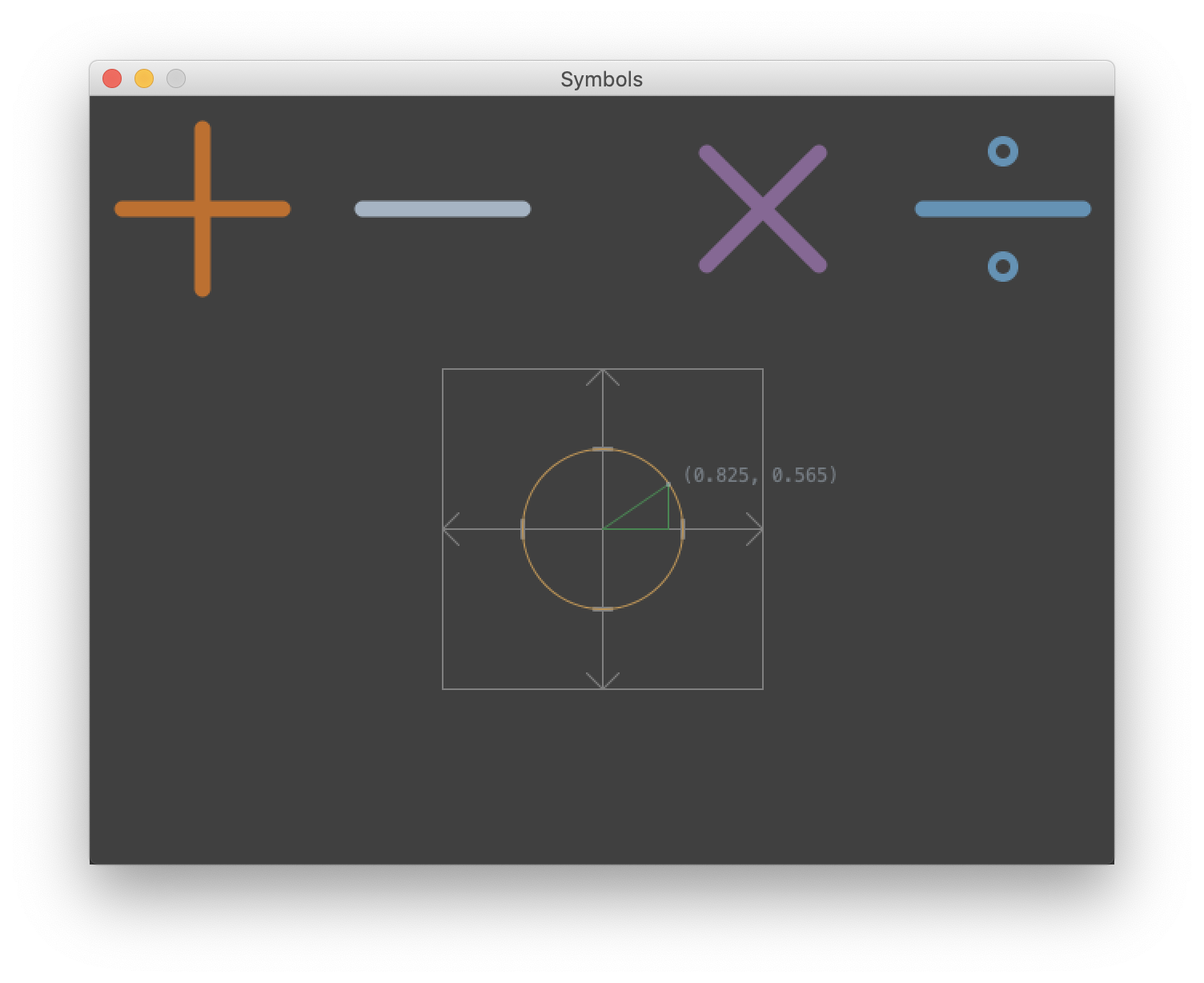
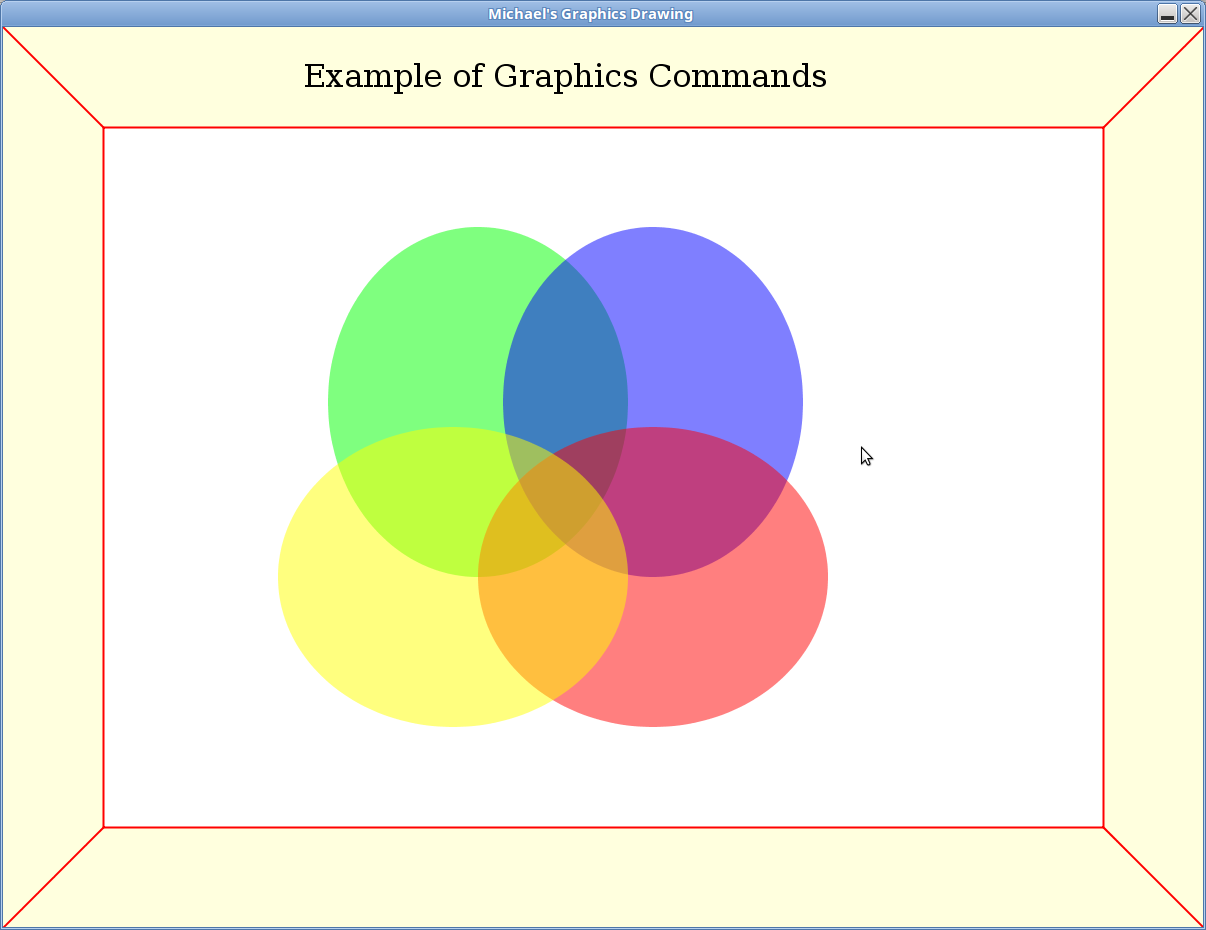
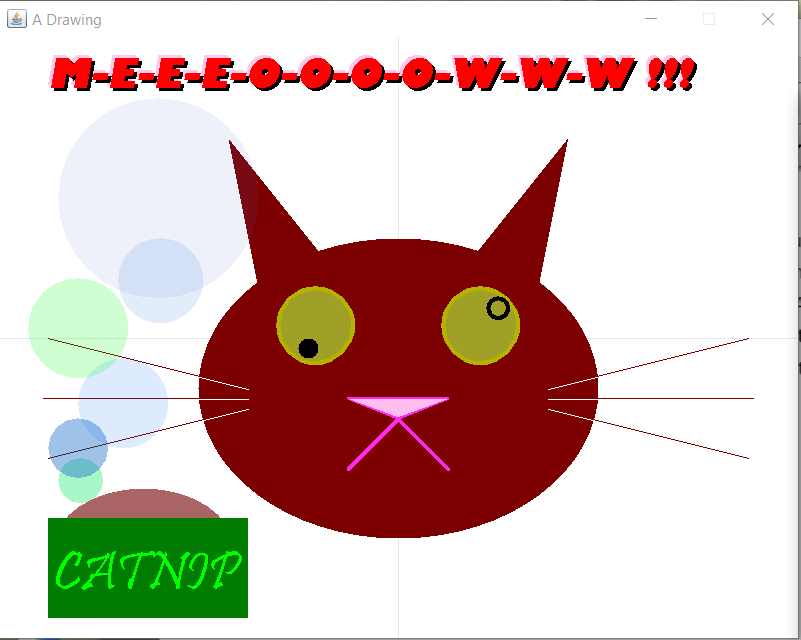
This drawing doesn't have antiAlias on so the whiskers look jagged instead of smooth
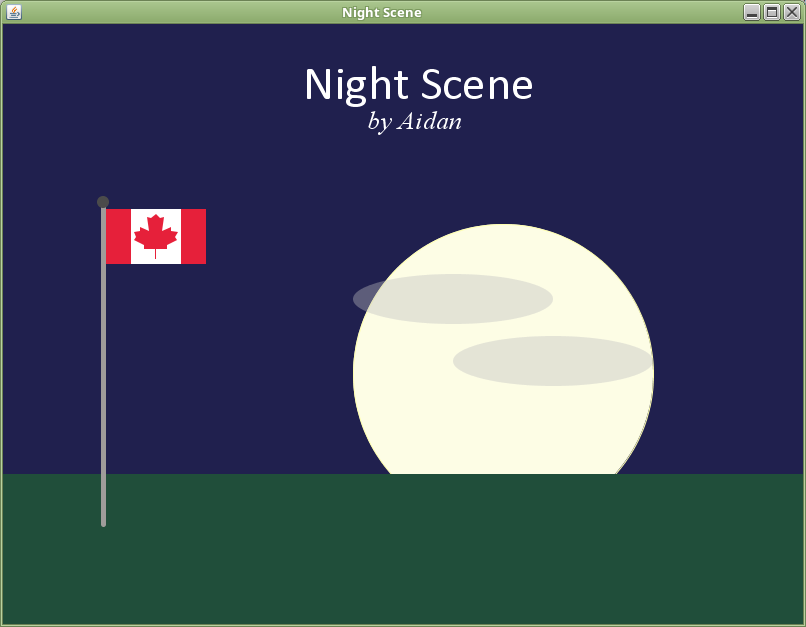

Read over the three PDFs that form the documentation for HSA2.
You have them in your HSA2 download folder, but I'll link to them here too
1. intro to graphics
2. drawing commands
3. colours and fonts
ASSIGNMENT:
Do some sort of attractive drawing. If you're really stuck draw a house with a sun and a cloud or make a logo.
You can use the Program Template in the /pdf folder in the HSA2_master folder to get started.
Make sure that you demonstrate how to do the following:
new Color(r,g,b) as well as Color.decode("#00AAFF")We can do everything we need to in our graphics programs if we can draw rectangles, circles, lines, and change colours and fonts.
There are lots of other cool things to try if you want - like polygons and arcs.
You can center your graphics window by typing gc.setLocationRelativeTo(null); as the first line in your program.
Please add a comment for when you draw a section of your drawing: e.g //draw cloud //draw fish
This will make it easier to see which part of your code draws which.
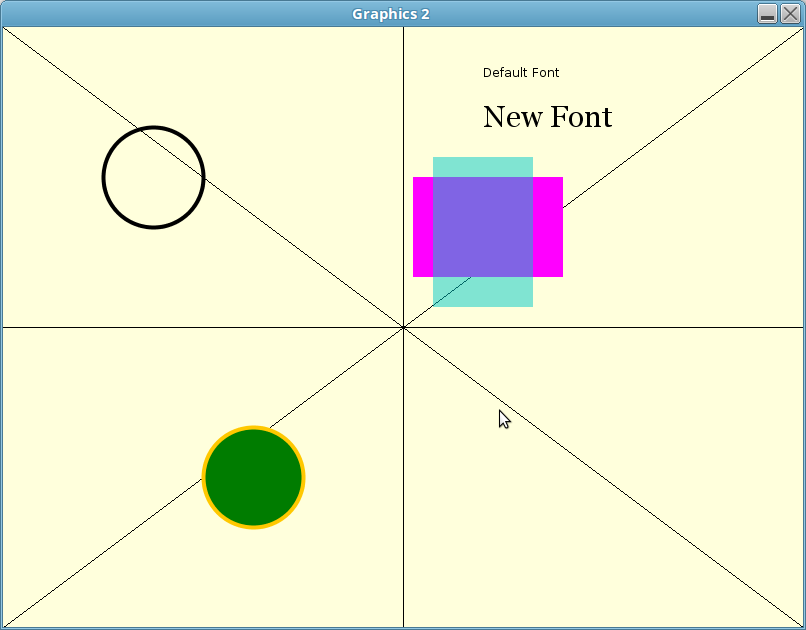
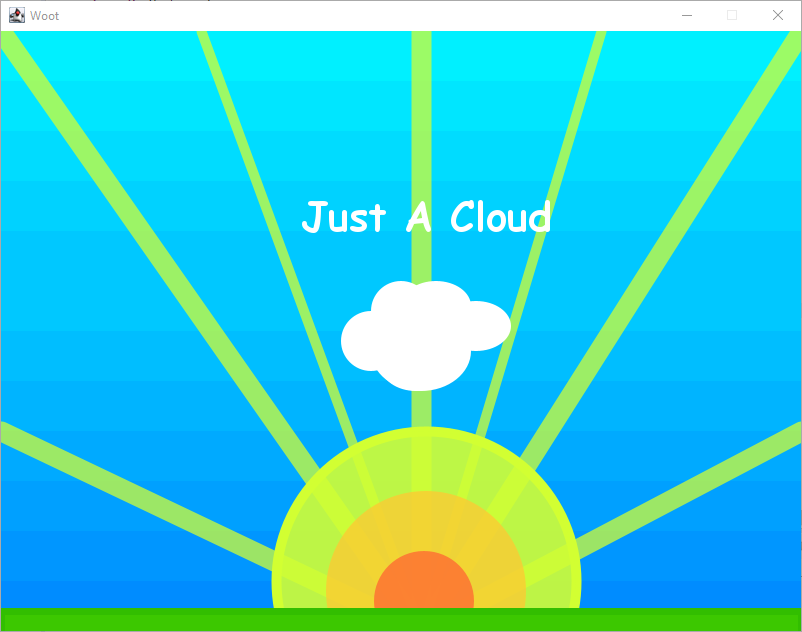
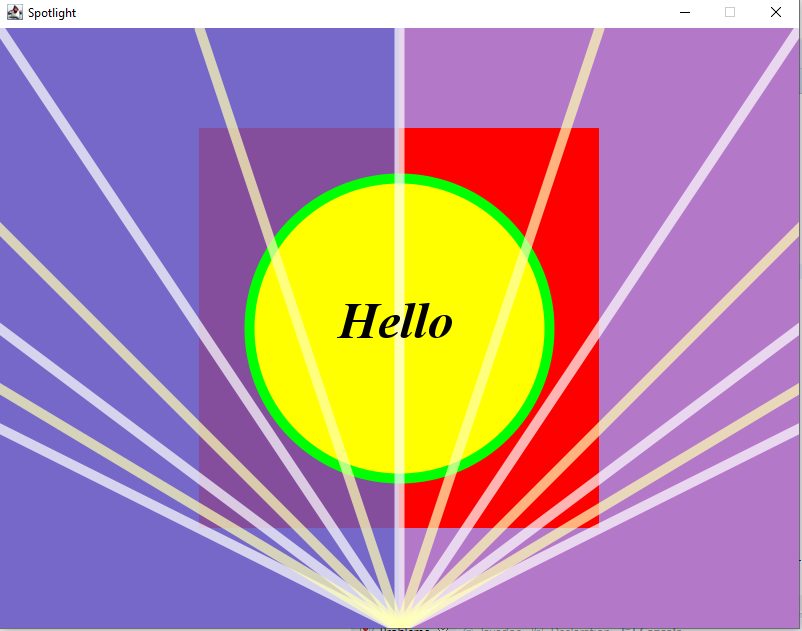
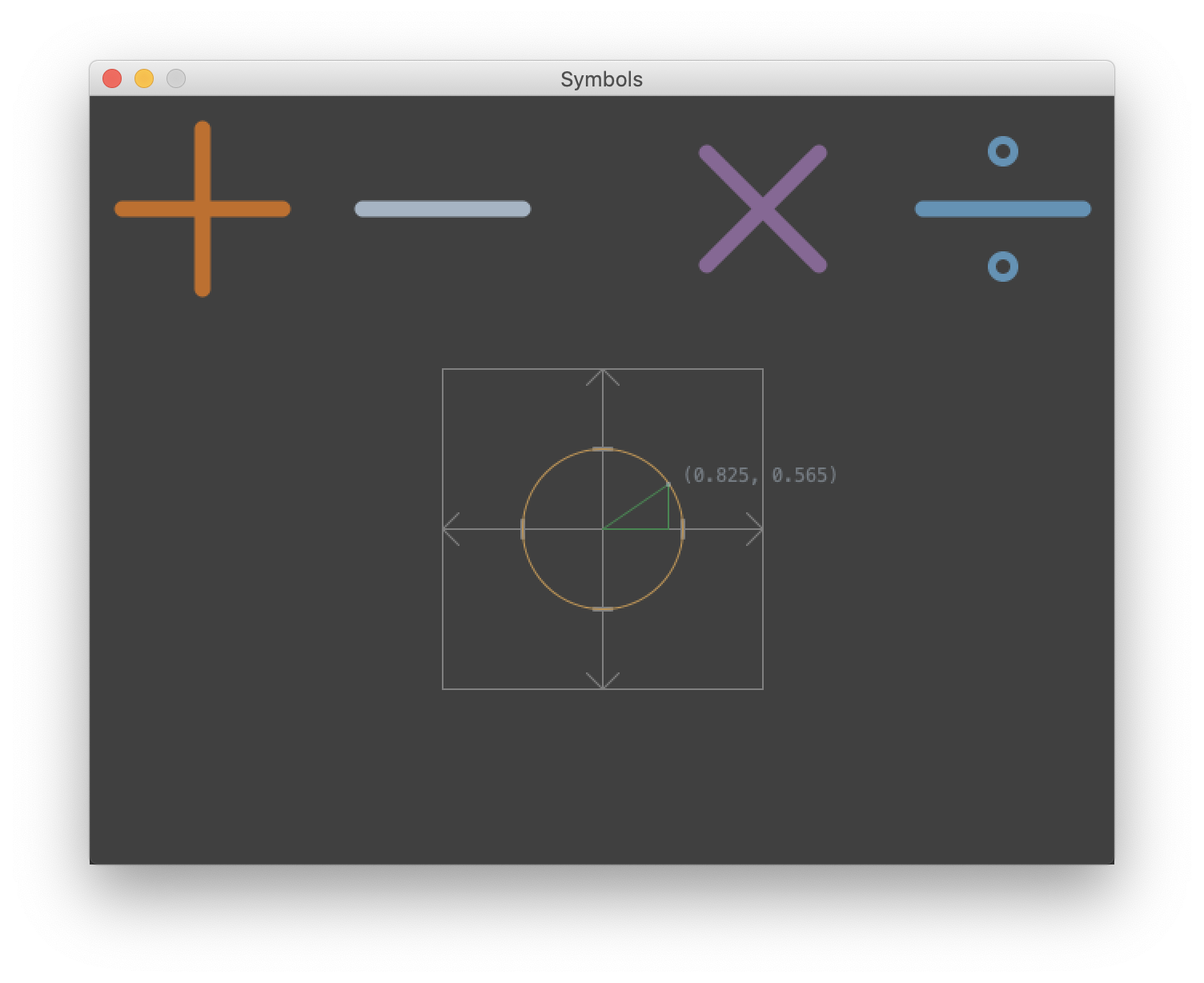
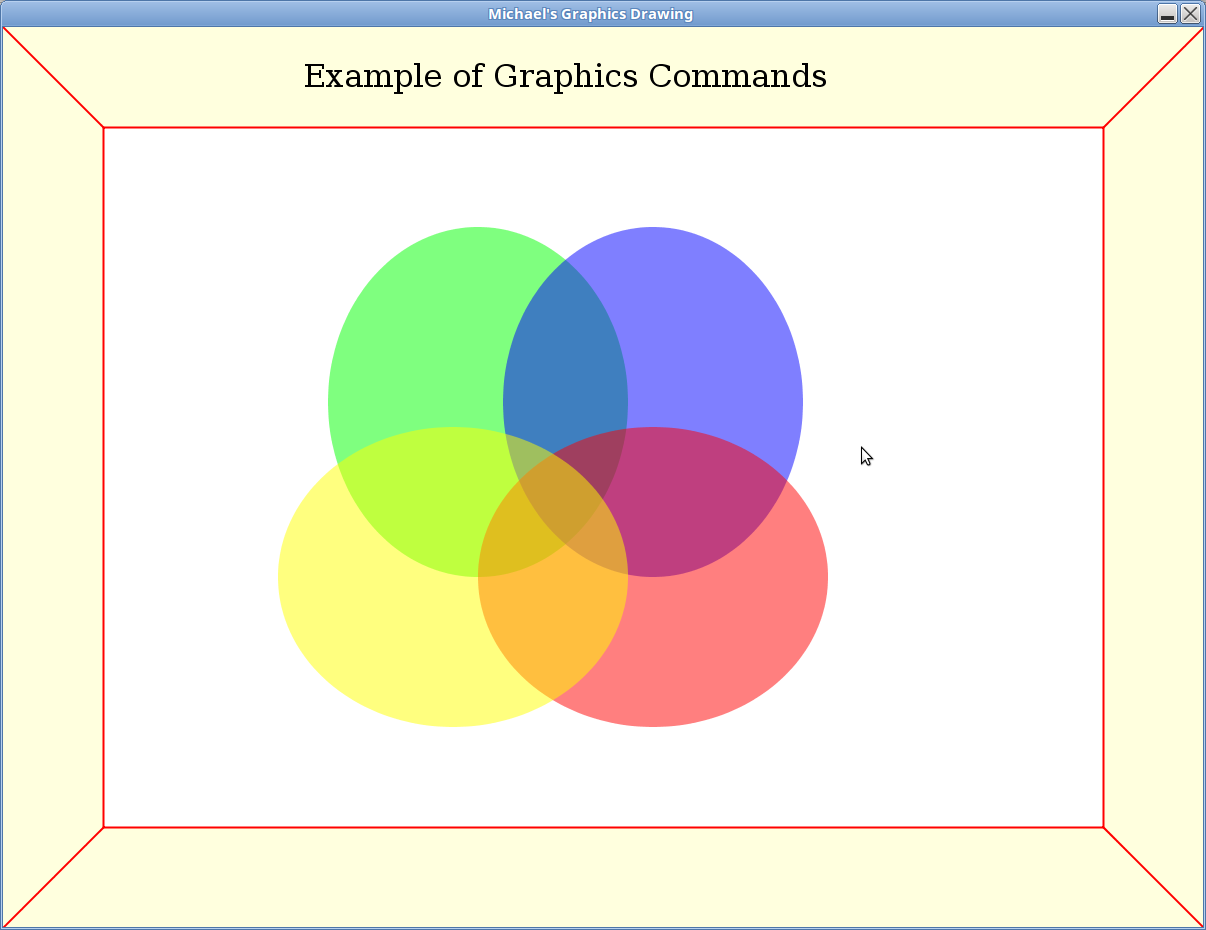
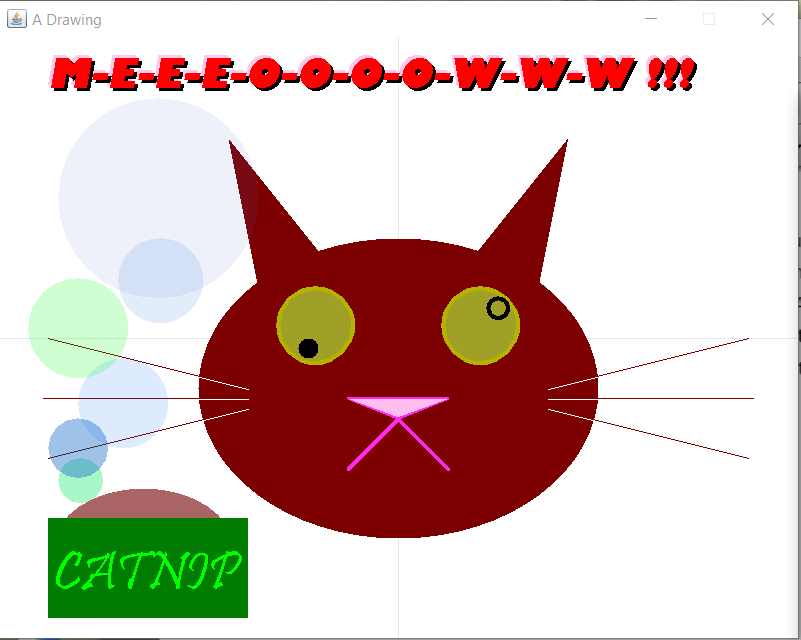
This drawing doesn't have antiAlias on so the whiskers look jagged instead of smooth